
Credit Card Processing for Flooring Businesses
After years of trying to best help and protect our customers, QFloors has created its own integrated credit card processing service for the flooring industry called QPay. QPay is included in the QFloors package, and is free for all customers who apply and get approved.
Reasonable Rates

Time-Saving Features

Incredible Savings

Stop Overpaying on Credit Card Fees
QPay is a QFloors company product - that means we control the pricing, and will always ensure the rates are reasonable. For the majority of our customers, we can meet or beat what they are already paying. Many have told us they've saved thousands of dollars from using our credit card processing:

“[QPay] is easy to use, very efficient, and is saving us thousands of dollars a month.”
BRIAN ERICKSON | FLOORZ LLC
Collecting Payments Has Never Been Easier
Stop playing phone tag with your customers to collect payments. QPay gives you the ability to add a “Pay Now” button onto your company's website so they can securely pay online. You can also send an email request with a “Pay Now” link in it to help customers complete their transactions.
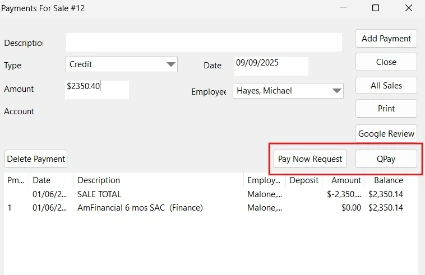
Seamlessly Integrates with QFloors
QPay interfaces with the QFloors payments, customer accounts, and leads screens. Approved payments are automatically posted into QFloors, saving you time and manual entry.
Other QPay Features:

Plug-N-Play Terminal Setup

Surcharging Capabilities

eCheck Options

In-House Support Team

Upgraded Security

Easy Returns

Tokenization for All Credit Cards

We absolutely love QPay!
We are seeing benefits in several areas, [and] it is saving
us a vast amount of money...It makes our way of doing contracts, deposits, and final
payments easier. Most of what we do is virtual, so this is
just an added feature for our clients. QFloors really did a
great job in setting up a system that needs very little
training.
From day 1 there were no learning issues.
KIMI QUINN | KIMI’S CARPETS PLUS
The Setup Process is
Easy as 1-2-3

1 - Submit an application to be approved.

2 - Set up the QPay API connection in QFloors

3 - Connect your terminal
Ready to Get Started
Schedule a time to chat.


